
Asking your players for push notification permissions is necessary for free-to-play games. It’s a required step all games must take, and if a player says no, you lose the ability to send daily bonus notifications, or notify them of things like special events. You lose a direct line to your players, which can greatly encumber growth and retention efforts.
But knowing when and how to ask for push permissions can significantly increase your chances that a player says “yes” immediately and stays opted in as a core player. The goal is to ensure you’re asking at a time when a player is most likely to opt in.
So, when is that moment in a player’s session? And when it happens, what’s the best way to ask? Today we’ll get into proven strategies for increasing push opt-in rates.
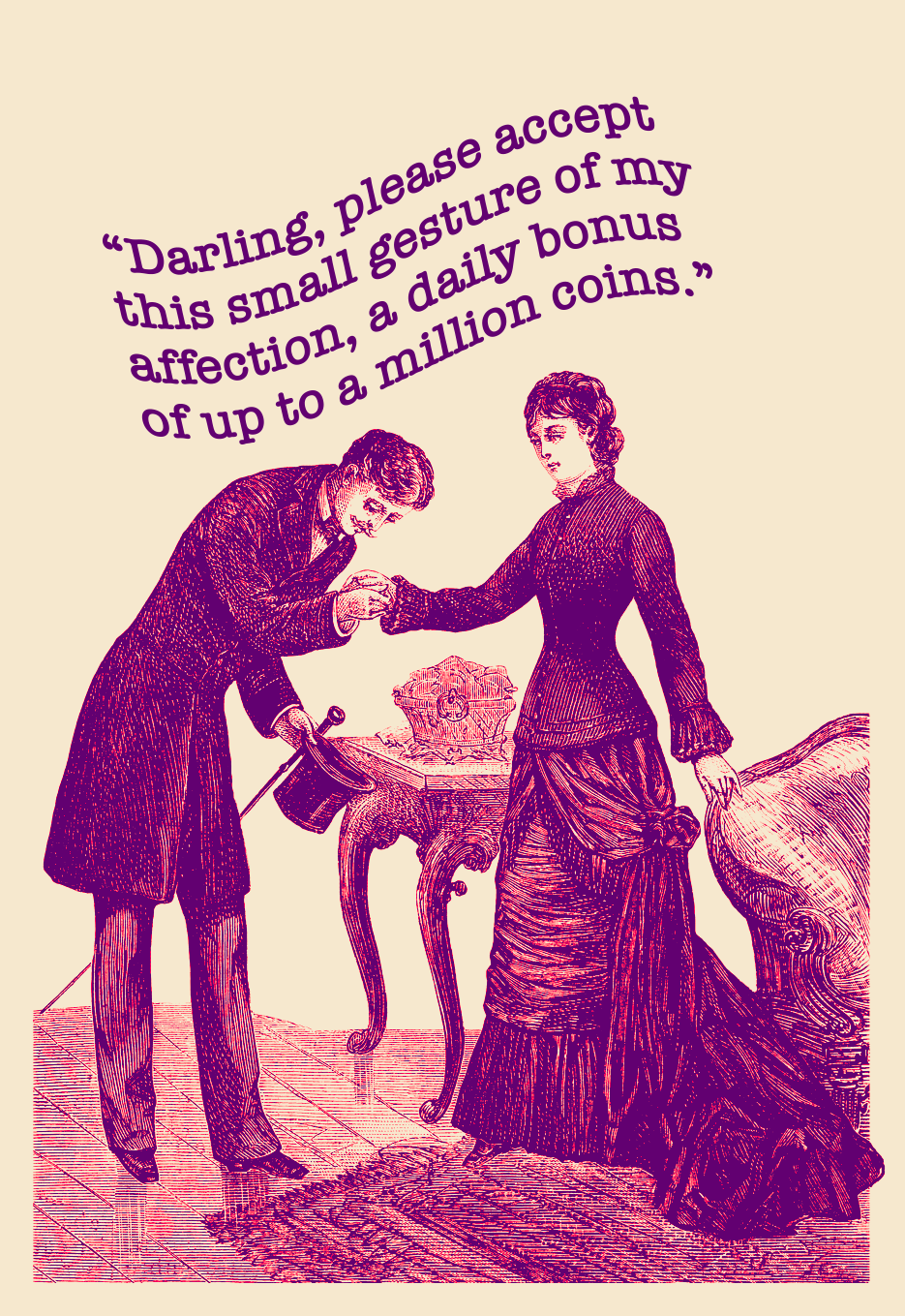
When to Ask Players for Push Permission
The first rule is simple: do not ask them when they initially launch.
You want to give them a chance to play your game for a bit so they can see what it has to offer and become accustomed to it. The player should be at a point where they want to get notifications before you ask them.
It’s also important to ask within the player’s first session. It’s the only session you’re guaranteed to get, so if you don’t ask them then, you may never get the chance to message them again.
The best way to ask is by connecting the prompt to something they actually want to receive. You could ask when they have recently collected a timed bonus (daily or hourly), or at other player lifecycle moments where a bonus might help - such as when they run out of energy or after a set amount of progression where an offered reward means something to them.
How to Ask for Push Permission
Once you establish when you’re going to prompt for permission, the next step is to figure out the best way to ask.
There are a few things we’d recommend doing based on our data:
- Use a custom splash screen within your game as an initial prompt to ask before the system prompt.
- This creates an additional click, but it gives you the opportunity to explain your value and ask multiple times. The system dialogue can only be shown once!
- Only launch the system dialogue when they have said yes to the splash screen.
- Establish clearly through copy in the splash screen that opting into notifications means they will receive more rewards and more free play time.
- Remember that more playtime and progress are what players want. If you frame your offer to them in those terms, it shows them how receiving push notifications benefits them first.
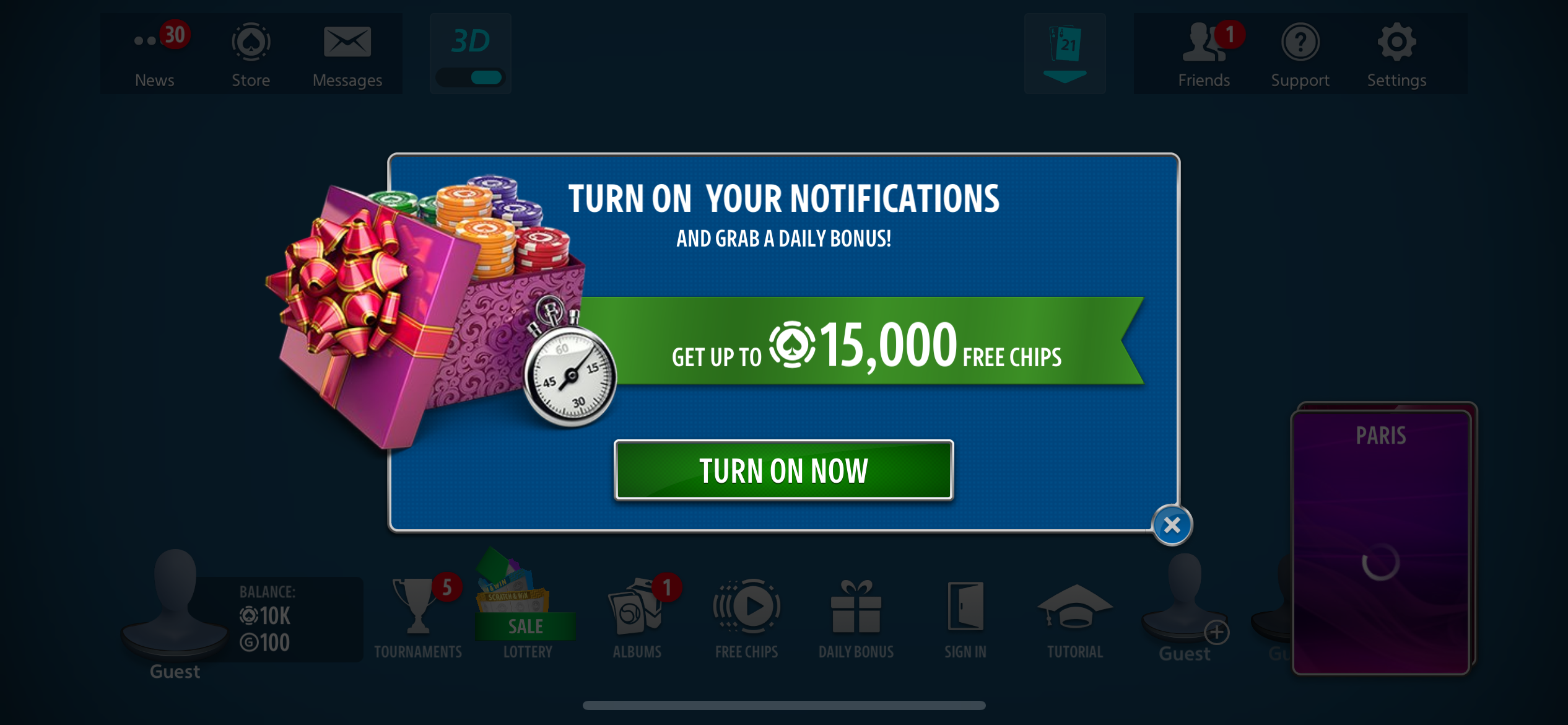
Blackjack 21 by KamaGames offers a daily bonus before bringing up the system prompt.
What if a New Player Says No?
This is why your splash screen is so important: If they say no, don’t launch the iOS or Android system dialogue. Instead, wait a day, and then prompt them with the splash screen again.
If they say no again, keep trying at longer intervals - but don’t ask them more than once a day.
Consider connecting the ask with different rewards or gameplay moments. If the daily bonus prompt is not working, try tying it to live event updates or other gameplay features.
Differences between iOS vs. Android Notification Permissions
As always, both iOS and Android have unique quirks and differences when it comes to how they manage app permissions and notifications. It’s important to consider these things when crafting your strategy:
Android
- Android < 13 has no permission prompt. This is still about 33% of Android users. For players on these devices, you can send without prompting.
- Android >= 13 lets you ask twice. On Android do consider asking on the very first app launch, then using the pre-permission prompt for the second ask.
iOS
- On iOS you can only ask once ever. So, do not ask on app launch.
- We see that iOS players are less likely to opt-in to push notifications than Android players. So spending time improving and testing your prompt flow is important.
- iOS also makes it easier to opt out of notifications, so it’s important to stay ahead of that by ensuring that your notifications not only follow best practices but also provide value for your players through rewards.
A List of Push Notification Permission Best Practices
Overall, asking for push permissions should:
- 🟢 Occur in a player’s first session.
- 🟢 Call out what they’ll get by opting in.
- 🟢 Utilize a custom splash screen.
All of this will go a long way in getting a player to say yes and start them on their path to becoming a core player.
Our team is always available to help you review your strategy. Reach out or schedule a conversation with us – we’d love to support your retention efforts!
Alex, Erica, & Teak Team